FREND™ System Tutorial Video
- NanoEntek

- Sep 13, 2022
- 1 min read
Updated: Dec 8, 2025
Find the video version of The FREND™ System here: https://youtu.be/WzgF6zDAkRY
Welcome to the FREND tutorial video. In this video, the basic procedure will be demonstrated.

Using the the FREND™ System, the following test items can be performed.

For each test, the following materials are required.

First, connect the power cord and turn on the FREND™ System.

Take out the code chip and insert it into the slot


Then, select 'SETUP' and 'Code Chip' button for complete installation.
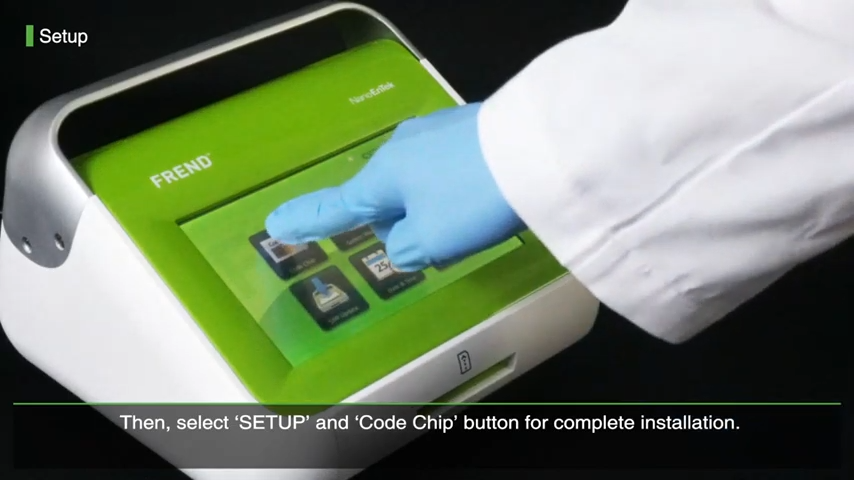

Press 'Item' button to check the code chip information.


Take out one cartridge you want to test with.

Pipette 35 microliter of the sample.

Load the sample onto the cartridge.

Make sure the sample flows all the way through the channel for an accurate test result.

Select 'TEST' and enter the patient's ID.


Then, inset the cartridge into the slot facing up.

The test result will be displayed in about 3 minutes.

If you have a mobile printer, select 'Print' button to print out the result.


FREND™ System, The fast quantitative immunoassay analyzer.
The FREND™ System is a small, fast and near-patient in vitro diagnostic for a quantitative measurement of biomarkers in patient samples.
Accurate and fully automated FREND™ System offers fast results.
With a simple 3 step operation and a wide range of disease markers, the system supports quick decision-making.
[Test items]
ㆍUrology: PSA Plus, Testosterone ㆍThyroid hormone: TSH, Free T4, Total T3, Thyroid Duo ㆍEmergency: Cardiac Triple, Troponin I, BNP, D-Dimer, PCT, hsCRP
ㆍRespiratory: COVID-19 Duo, COVID-19 total Ab, COVID-19 SP, COVID-19 nAb, COVID-19 Ag, FLU A&B
For more information, Visit NanoEntek.com




Paus Empire have been examinating out some of your posts and Paus Empire can state nice stuff.
Indocair is always being taught a lot. Take advantage of the rest of the new year. You are doing a pretty cool job.
Raja Botak wish to point out my love for your kind-heartedness in support of persons that need help on this important subject matter.
Mangapedia88 loved as much as you’ll receive carried out right here.
Macan Empire appreciate your sharing this greatest doc.